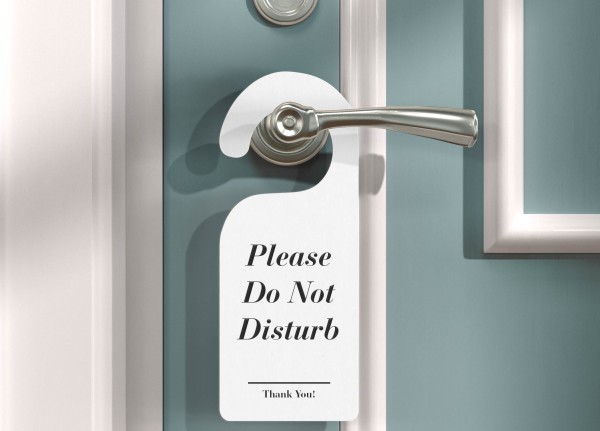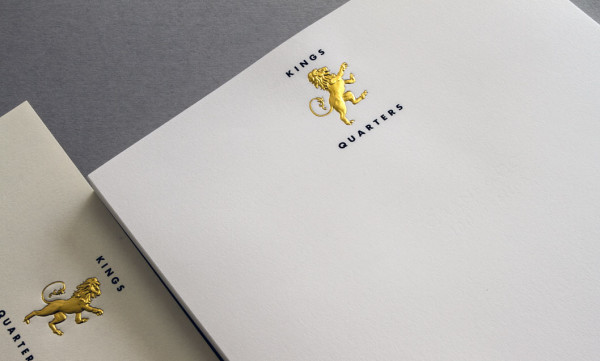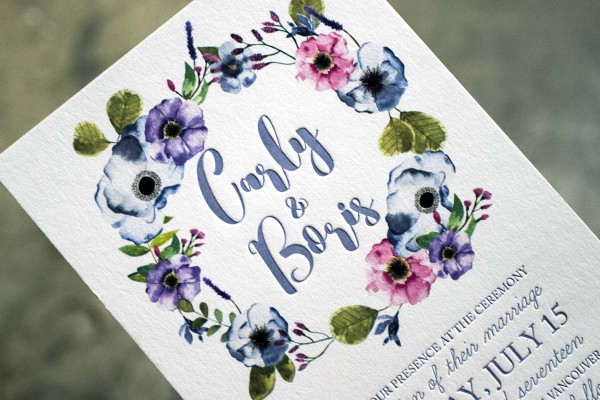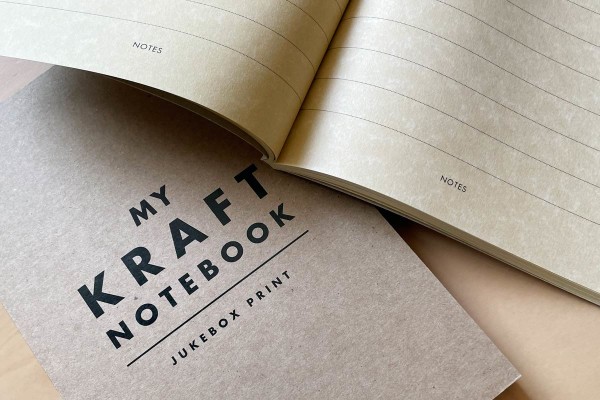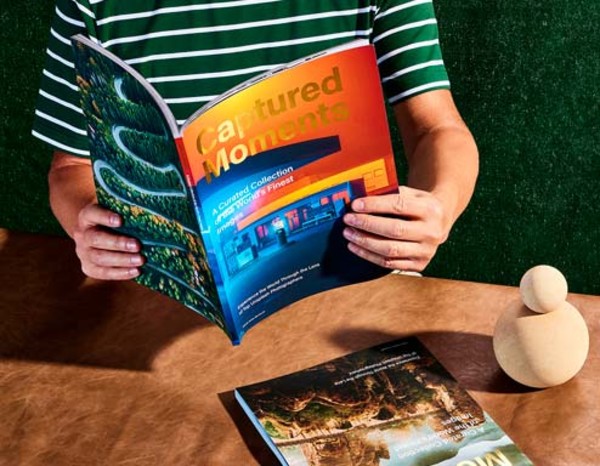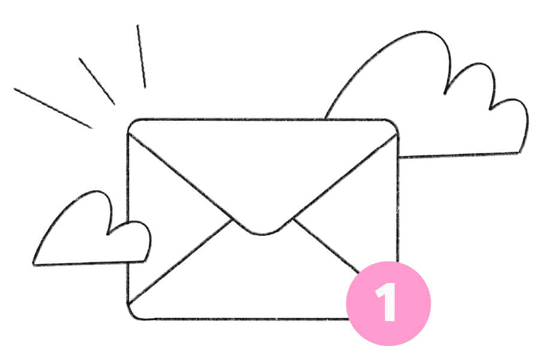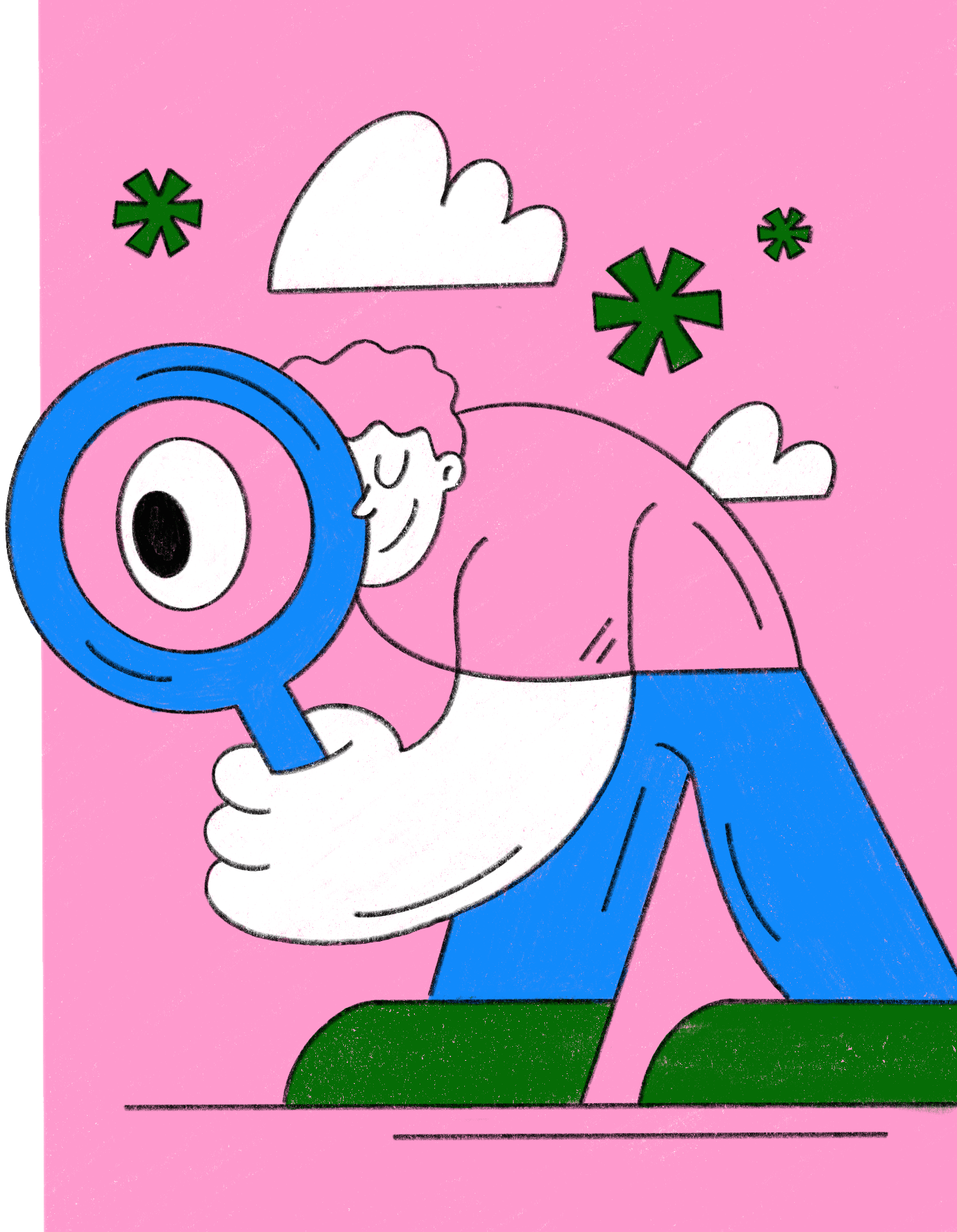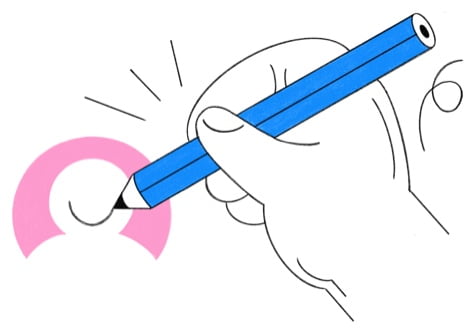Home / Business Cards / Spot Gloss Business Cards
Spot Gloss Business Cards
Save now with promo code: 20SPOT
Experience the excitement of a unique business card with added spot gloss.
Spot Gloss Business Cards
Save now with promo code: 20SPOT
Experience the excitement of a unique business card with added spot gloss.
Just a heads up...
Set As Default
Add class with Spot Gloss
- Thick 20pt
- Smooth Soft Touch finish.
- Spot Gloss Applied to both sides of cards.
Spot Gloss makes your business cards pop. The shiny finish highlights key parts of your design, creating a striking contrast with the smooth Soft Touch coating. Get creative with your design. Whether you go for minimal accents or a full-on dynamic pop, your card will stand out from every angle. With Spot Gloss on both sides, you’ll leave a lasting impression, every time.

Spot Gloss Process
Spot Gloss is a layer that can be added to the surface of your business card, giving it a clear and shiny appearance. It allows you to highlight important aspects of your design or create subtle details that catch the eye in the light.
Frequently Asked Questions
How do I create my Spot Gloss file?
Creating your Spot Gloss file is easy. We recommend using Adobe Illustrator. You can choose to have your card either single or double-sided.
- Create Your Design: Start with your main design as usual.
- Add a Spot Gloss Layer: Create a new layer specifically for Spot Gloss. On this layer, use solid black to mark the areas where you want the glossy effect to appear (such as logos or text).
- Save the File: Once you’re happy with your design, save the file as an EPS or PDF.
That’s it! You’re all set to make your card shine.
For advanced users, you can read this more: How to Prepare Print-Ready Files for Spot Gloss
Can I apply Spot Gloss to the entire card?
Spot Gloss is all about highlighting specific areas, so it’s best used to emphasize details like logos, text, or certain design elements. Covering the entire card in Spot Gloss might reduce the impact of the effect. It’s the little details that truly shine!
What’s the best line stroke and font size for Spot Gloss?
Your Spot Gloss can be as thin as .125", but thicker lines generally work better. We recommend .2" for optimal results. For fonts, 10pt or larger works best, and thicker fonts ensure the Spot Gloss effect is clear and consistent.
Can you produce Spot Gloss with specialty Embossing or Foiling?
Yes! We can definitely add some extra flair with luxurious foil stamping or embossing. Combining Spot Gloss with either of these effects will make your cards stand out even more. Want something special? Request a custom quote here: https://www.jukeboxprint.com/quote
Can Spot Gloss be applied to other products?
Yes, Spot Gloss isn’t just for business cards. You can add it to a variety of printed items like postcards, gift card holders, hang tags, and more. It’s perfect for highlighting specific areas of your design, whether you want to add a touch of shine to logos, text, or any details you want to stand out. Ready to get started? Get in touch and we’ll help bring your custom project to life!
Inside the Box
THE JUKEBOX BLOG
Related article
TUTORIALS
How To Create A Spot Gloss Business Card In Adobe Illustrator
Have you seen these glossy business cards and you want to create one yourself as well? While it can look like a complex operation, it’s actually easier than you think and during this short tutorial we’ll walk you through the process using Adobe Illustrator.
Jan 18, 2022
•
4 min read