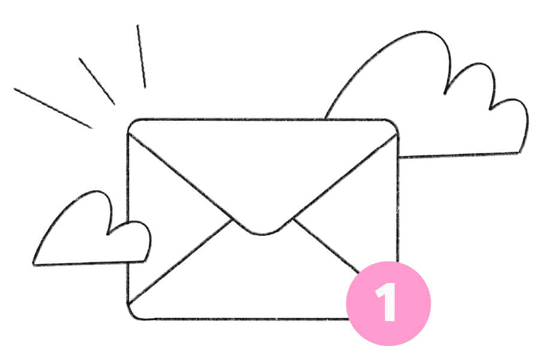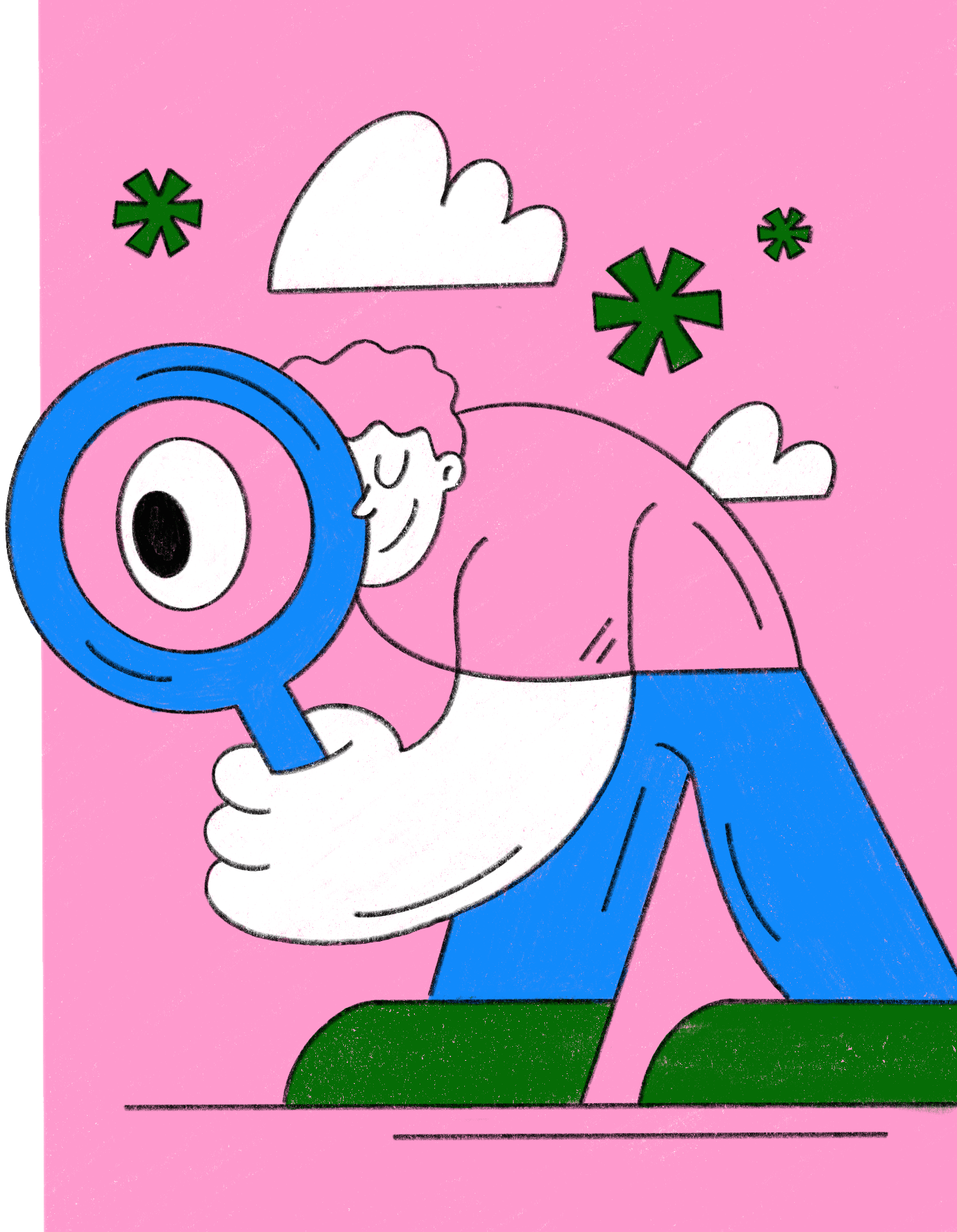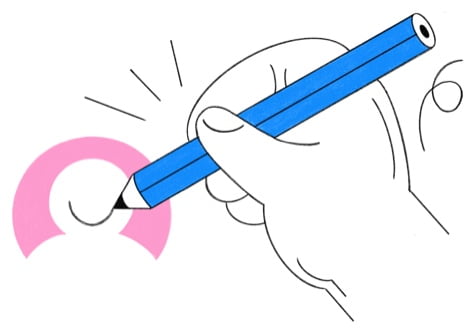INSPIRATION
Colorplan Paper Offers Endless Options For Fetch Business Cards
If you’re looking for color options for your business card, look no further than our colorplan paper. Combined with unique printing methods, colorplan business cards have a bright and bold look and feel that no other stock option can provide.
Jul 30, 2021
•
4 min read