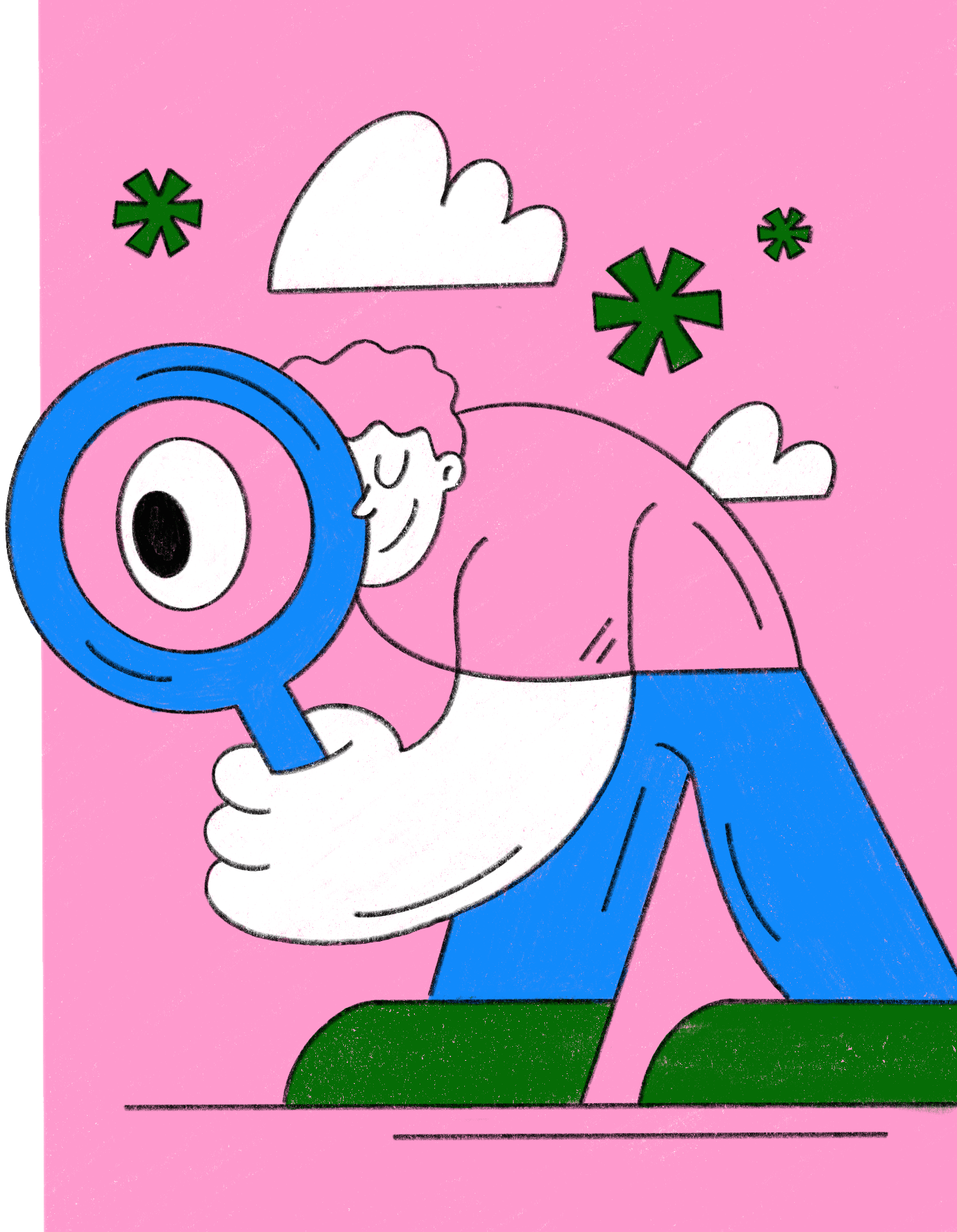TUTORIALS
Could The Mini Business Card Be Your Ticket to Success?
Also referred to as half-size business cards, skinny business cards or micro cards, mini business cards are the new kids on the block.
Aug 21, 2018
•
4 min read
4 min read
•
Team Jukebox
•
Jul 18, 2022

QR codes have been part of our daily lives for over two decades. From menus in restaurants and bars to informative information at museums, QR codes are a handy tool many still know and love.
Simply put, QR codes act as a connector between the internet and the physical world. Using your smartphone camera, a QR code can be read, and you will receive a text, add a business card contact to your devices, open a Web hyperlink, or compose an email or text message. With no need to download any particular reader or a specific app, QR codes are an easy-to-use marketing tool. It’s a simple, quick, and valuable way to share important information.
But what most people don’t know is that you can create your own QR codes using Adobe InDesign. Using InDesign, you can generate and edit high-quality QR codes that behave exactly like native vector files.
From menus in restaurants and bars to informative information at museums, QR codes are a handy tool that can be used in so many ways.
No matter your design experience, you can create QR codes using InDesign. InDesign makes it super simple to do so with this five-step process:
Click on Object in the top menu bar. From the dropdown menu, click Generate QR Code. A Generate QR Code dialog box will now be displayed on your screen. Notice the Content and Color tabs on the top of the dialog box.


Click on the Content tab and select the data type you want to add. You’ll have the following options:

Depending on what content type selection, one or more fields will be displayed to add additional information.

QR codes can be more than just black and white squares. Click on the Color tab to access a swatch list that you can use to customize your QR code.

Click Ok in the dialog box to generate the QR code.


There are two ways you can see your QR code:




Now that you’ve successfully generated your QR codes, it’s time to use them in unexpected and creative ways. To help you find excellent ways to utilize this incredible asset, here are a few creative ideas:
Give potential customers something extra by adding a QR code to your business cards. QR codes on business cards should always showcase more of what you do as an individual or company. It would therefore make sense that QR codes take customers to additional information like a website, portfolio of work, or social media accounts. Carefully think about what you want that information to be to ensure it is something you’re proud of and is evergreen.
Stickers are a great guerrilla marketing tool that, combined with a strategically placed QR code, creates brand awareness. Create trendy, beautiful designed stickers that the public wants to stick on their water bottles and laptops. Additional beautifully designed, high-quality stickers will intrigue the public to check out where the QR codes lead.
Product labels usually only have enough space for the essential information that a customer needs to use a product or cautionary statement. Adding a QR code to your labeling can convey even more information to help your customers have a better experience. From candles and olives to baby clothing and homeware, no matter what you’re selling, QR codes can be so many products.
Add a QR code to your retail storefront giving curious shoppers a sweet discount or access to your loyalty program. Using custom wrapping paper, you can easily dress your storefront window with various imagery, including your QR code. Alternatively, you could use custom stickers and place them around the store, like in fitting rooms and at pay points.
For some, QR codes are on the out, but we believe they are here to stay. As such a dynamic marketing tool, brands are not slowing down on using QR codes. Generate your own QR code today with InDesign and take advantage of this fantastic tool.
Also referred to as half-size business cards, skinny business cards or micro cards, mini business cards are the new kids on the block.
Aug 21, 2018
•
4 min read
RGB vs. CMYK for printing? To get the best prints, you need the right one. This short guide explains the best color code for printing, and how to convert.
Jul 23, 2021
•
4 min read
Not to worry. Enter the email address you used when you joined and we’ll send you instructions to reset your password.
We've sent you an email with a link to reset your password.
Check your spam and promotions folder if it doesn’t appear in your main inbox.
Didn’t receive the email?