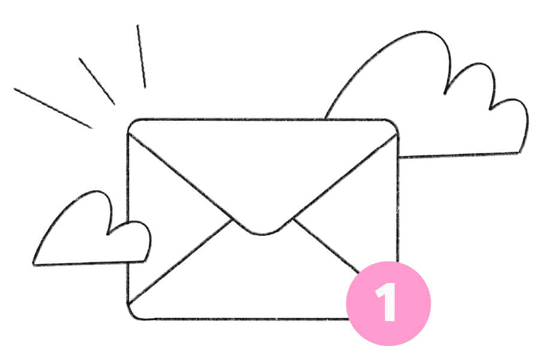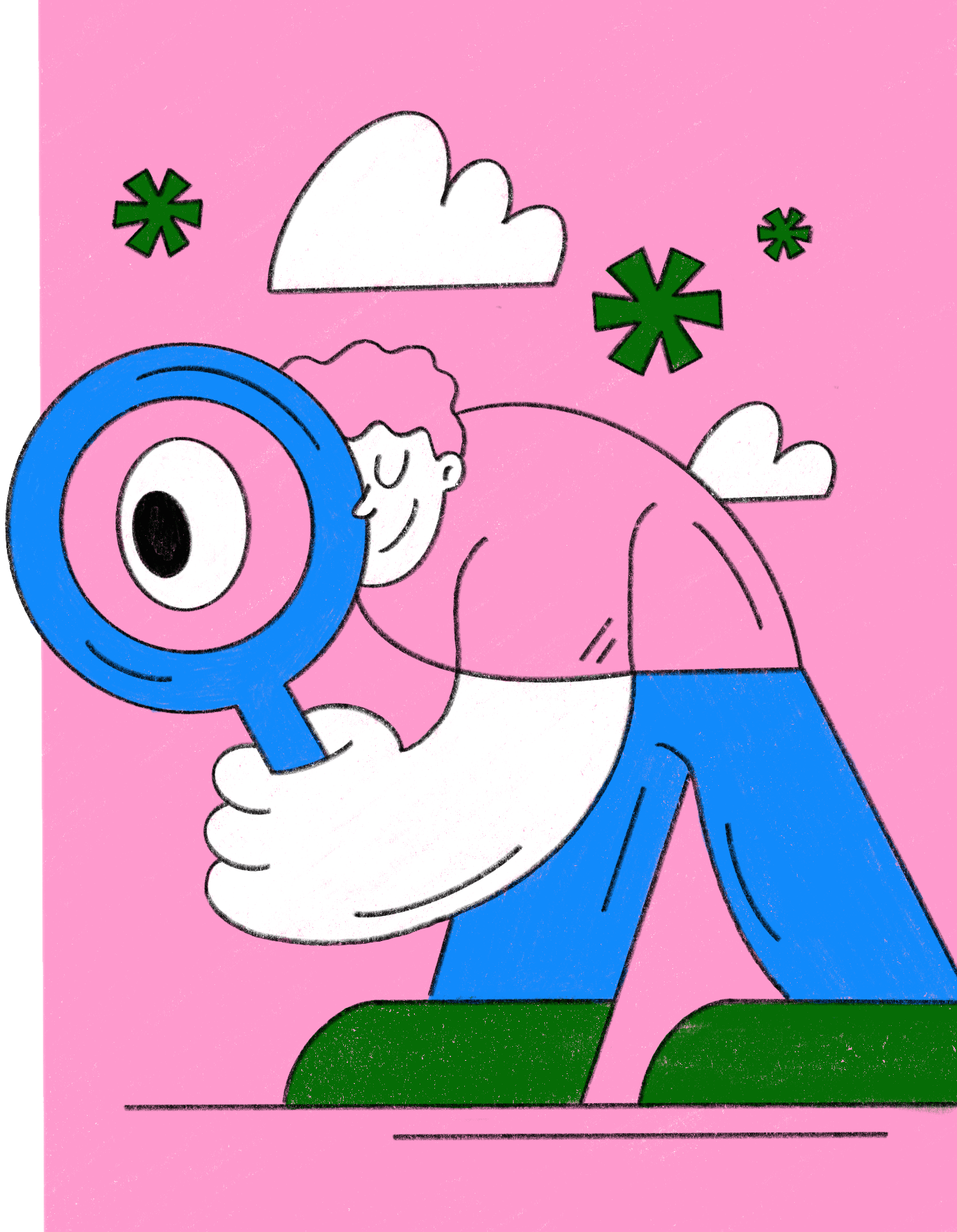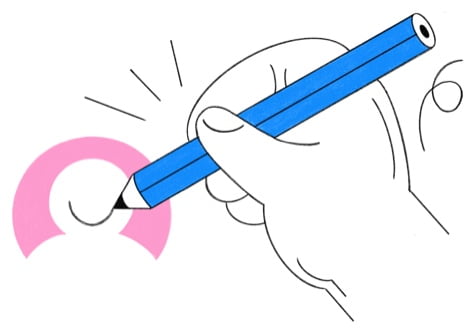INSPIRATION
Pro Cycling Team Gets Creative With Custom Holographic Stickers
Israel Cycling Academy, a top international team of professional cyclists, saw the opportunity to use our standard holographic stickers in an exciting and surprisingly obvious way. Find out what they used it for!
Dec 31, 2021
•
4 min read
































.jpg)